- December 29, 2021
- Posted by: Surender Kumar
- Category: How-Tos
No Comments
Send Message on WhatsApp without saving the Contact
Did it ever occur to you that you wanted to send a message to someone on WhatsApp but you’ve to go through the steps of saving the contact in your contact list? Well, you’re not alone. In order for you to send a message, WhatsApp requires you to save the contact first and then choose the contact in WhatsApp contact list to start chatting. This unintentionally creates a lot of contacts in your contact list.
What if you wanted to send a message real quick without saving the contact? There is a trick for it.
The Trick
- Open any web browser.
- Type the following in address bar:
- Click on the green button that says “Continue to Chat”
- If that number is available on WhatsApp, you will be able to start chatting directly.
wa.me/+91XXXXXXXXXX
Where, +91XXXXXXXXXX is the contact number including country code. You will see a screen like shown below:
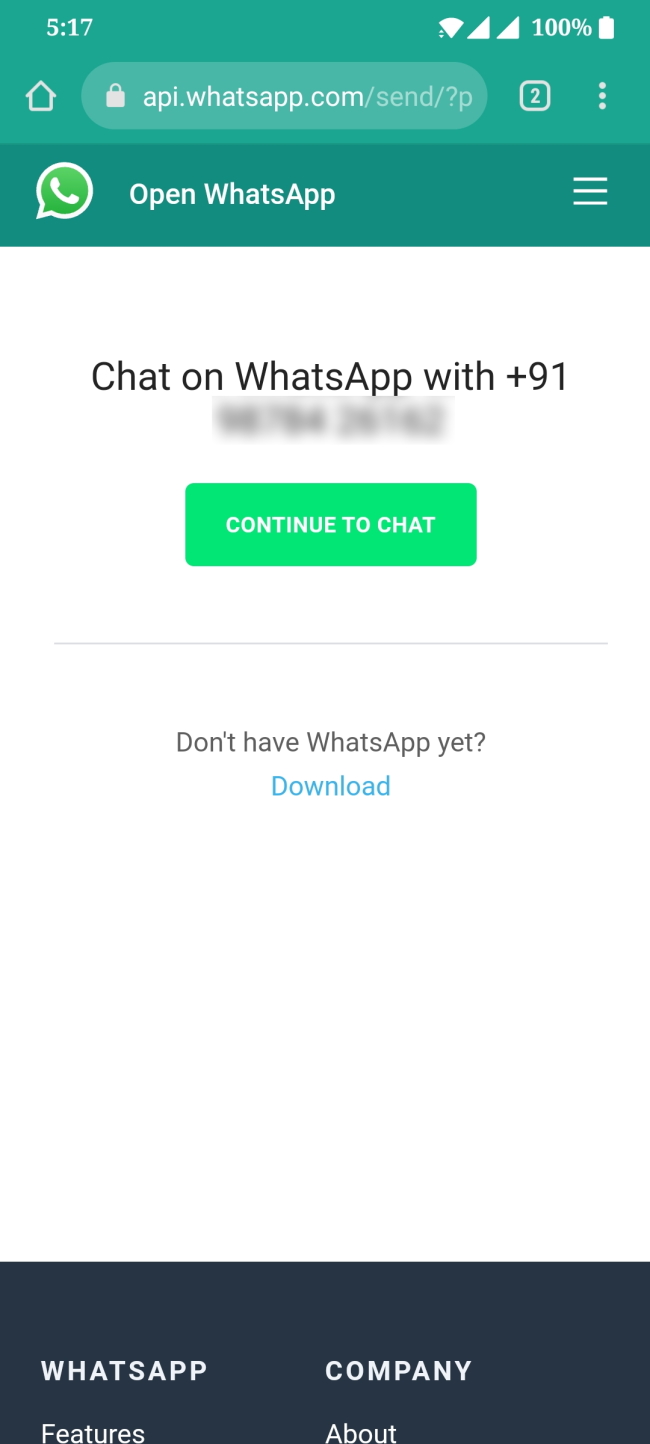
This trick works in mobile and PC if you have WhatsApp installed. That’s it for this short How-to.


