Surender KumarAuthor
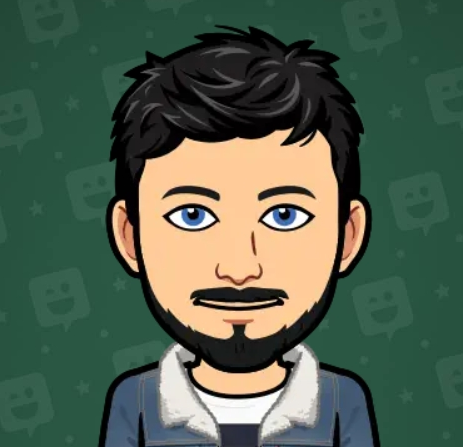
areas of expertise
- Windows Server administration
- Linux Server administration
- Cisco Switches, Routers and ASA
- SQL Server and MySQL DBA
- Web Servers (IIS, Apache, Nginx)
- Website, Domain & Email migration
- SharePoint setup and migration
- Docker and Kubernetes
education
- Master’s degree in Computer Applications
- Bachelor’s degree in Computer Science
- Microsoft Certified
- Cisco Certified
With over 15 years of experience in the administration of complex Active Directory infrastructure on Microsoft Windows Servers and Cisco based network environment, Surender has the breadth and depth of experience needed to quickly understand the network and craft the most suitable solutions for a business.
recent publications
-
Locate an executable with PowerShell
Locate an executable with PowerShell Did you ever need to find the path of an executable in Windows? For instance, you run adb.exe command and it magically works but you don’t know where the executable is actually located on your Windows system. In a traditional command prompt (i.e., cmd.exe), you can simply run the where
April 23, 2024 -
Programmatically create a network bridge in Windows
Programmatically create a network bridge in Windows Did you ever get stuck when creating a network bridge programmatically? You can do that quickly with the graphical user interface (GUI), as shown in the screenshot below. But what if you want to create a bridge without using the GUI option? Well, it is not possible until
December 5, 2023 -
Windows Defender Credential Guard does not allow using saved credentials
Windows Defender Credential Guard does not allow using saved credentials This short post helps you resolve the following error: Your credentials did not work Windows Defender Credential Guard does not allow using saved credentials Cause of error Let’s first understand the cause of this error. Windows Defender Credential Guard is a security feature that protects
August 28, 2023 -
Remove secrets from AWS secrets manager with PowerShell
Remove secrets from AWS secrets manager with PowerShell Recently, I wrote a post on how to securely store secrets in AWS secrets manager. If you are already using the Secrets Manager, you might come across the following error: You can’t create this secret because a secret with this name is already scheduled for deletion Cause
May 31, 2023 -
The following signatures were invalid: EXPKEYSIG ED444FF07D8D0BF6 Kali Linux Repository
The following signatures were invalid: EXPKEYSIG ED444FF07D8D0BF6 Kali Linux Repository <[email protected]> Recently, I decided to upgrade my Kali Linux but the apt update command returned the following error: The following signatures were invalid: EXPKEYSIG ED444FF07D8D0BF6 Kali Linux Repository <[email protected]> How to fix this error To fix this error, follow these steps: Visit this page and
May 17, 2023 -
Enable BitLocker without TPM PIN
Enable BitLocker without TPM PIN If you are looking for a way to enable BitLocker drive encryption with PowerShell without using any TMP PIN, you are on the right page. In this post, you will learn how to use PowerShell to enable BitLocker with TPM protector alone. The only prerequisite is that your computer need
May 5, 2023


