- March 30, 2023
- Posted by: Surender Kumar
- Categories: Windows 10, Windows 11
WSL Error code: Wsl/Service/0x80040326
Recently I started getting Error: 0x80040326 in WSL in my Windows 10/11. If you are also getting the following error, this post will help you fix it quickly:
Error code: Wsl/Service/0x80040326
How to fix this error
To fix this error, run these commands in PowerShell in the same order:
wsl --update wsl --shutdown
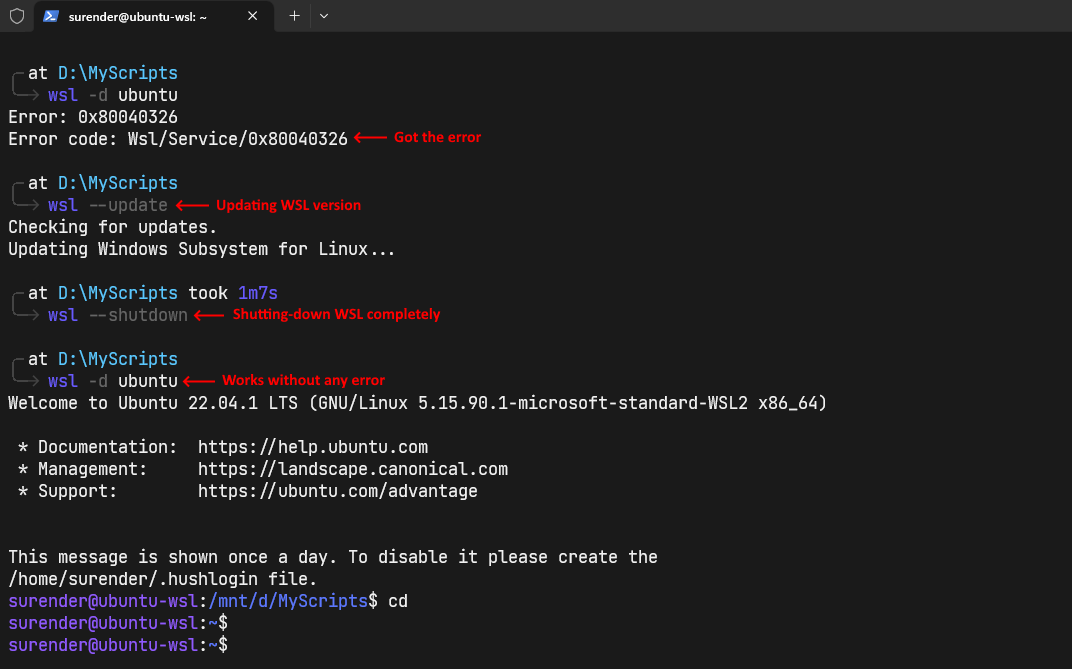
The first command will update WSL to the latest Microsoft store version. After updating, the second command shuts WSL down. After that, you will be able to use WSL normally.
If above mentioned solution doesn’t help, you can try the netsh winsock reset command. Don’t forget to restart your system after doing a winsock reset. Hope this one helps.
Let me know which method works out for you?



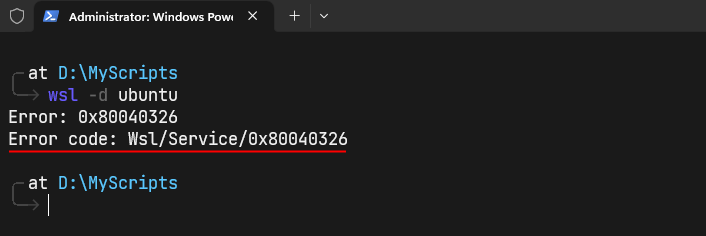
Thanks for your article. It’s the fix that i needed. Awsome. It saved me from from pulling up all my hair !! :)) Cheers! Big UP
Thank you for the comment. Happy it helped.
Well, that worked, thanks for the tip, although a normal reboot worked the same way.
Thanks for the fix!
Glad it worked for you.
GREAT LINK, thank you.
I was literally just working in WSL all night last night, and woke up to this error, WTF Microsoft?
Thanks for the quick fix article.
Happy to help.
🙂
Worked perfectly!
Thanks for your article!