- July 21, 2015
- Posted by: Surender Kumar
- Category: Android
Flash FTF Files in Xperia
Sony Xperia smartphone firmwares are packaged into files known as Flash Tool Firmwares (TFT). Flashtool is a flashing software that works for all Sony smartphones.
FlashTool offers a lot of features such as flashing ftf files and rooting. For more information on FlashTool, you can visit this website.
Today I am going to show you how to flash any FTF firmware using FlashTool. I’ve highlighted the most widely used options of FlashTool.
1 is Flash device option
2 is Boot-Loader Unlock option
3 is Root device option
4 is link to XperiFirm. XperiFirm is tool for downloading FTF files for every Sony Xperia device.
First of all you need to install FlashTool and ADB drivers. You can see the procedure here. Once FlashTool and ADB drivers are installed, follow the steps to Flash FTF file into your device. Do not connect your phone to PC yet.
- Launch Flashtool
- Press the Flash device option (lightning icon)
- Select Flashmode
- Browse and select any ftf file you want to flash as shown below

- Press “Flash”
- Power your phone off
- Press & hold Volume DOWN key and connect the USB to the PC while still holding the volume down key. You can release the volume down key once FlashTool starts flashing
- Wait until flashing is complete. FlashTool which give a message that you can disconnect your device now
- Disconnect the phone and power on.
2 Comments
Comments are closed.



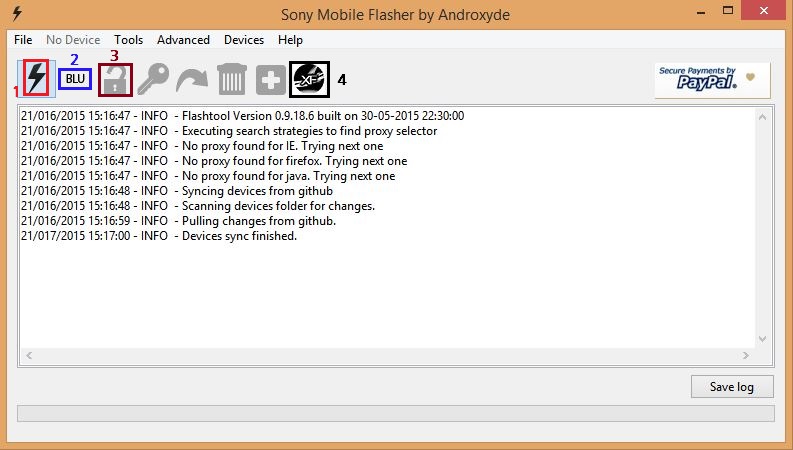
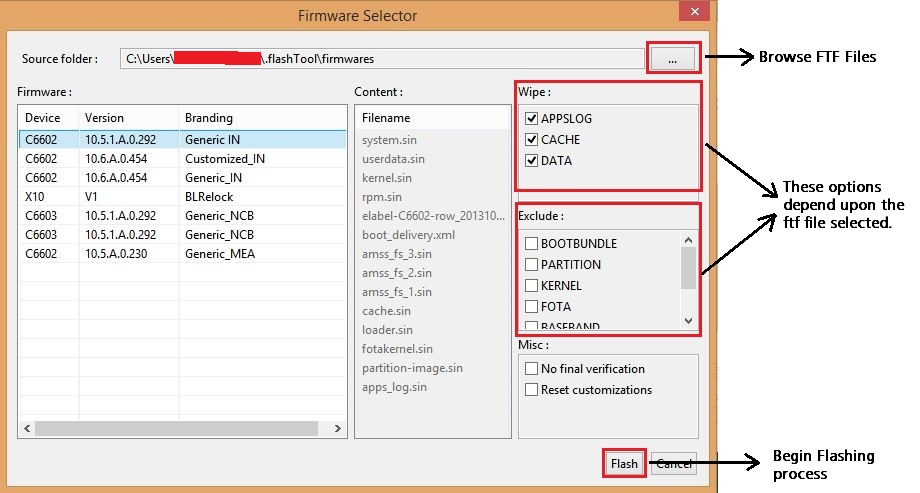
I forgot the security code and now I need to format the other programs do not accept
You can use FlashTool to flash a fresh ROM on your phone. Be aware that this process will remove all your data and security code as well.